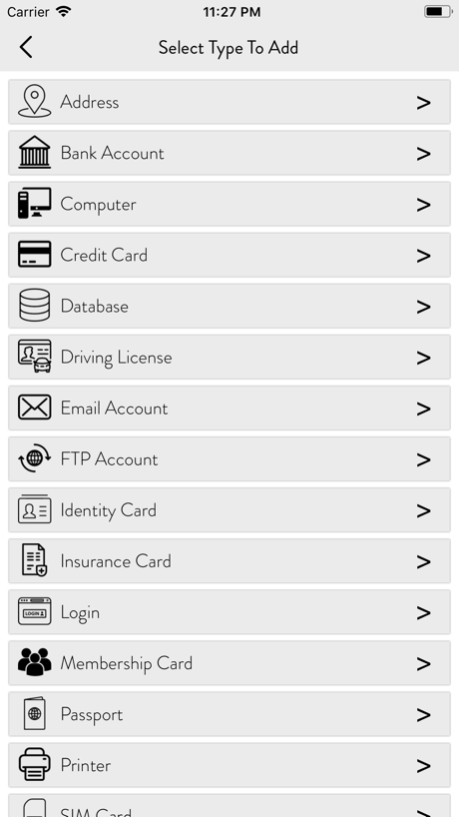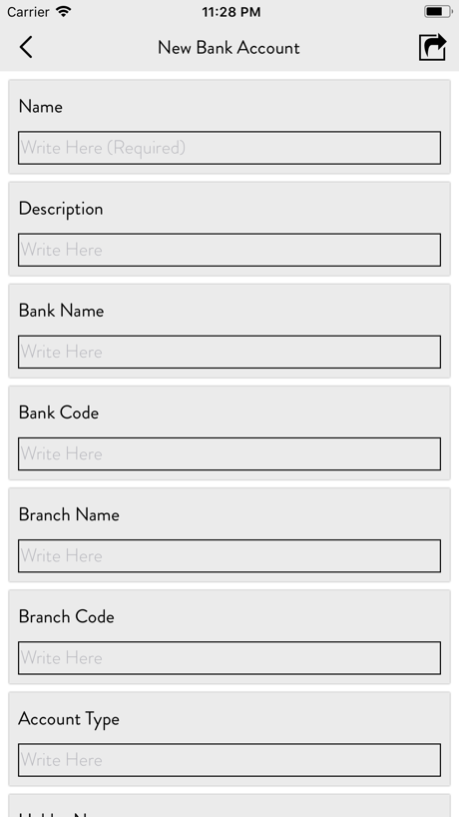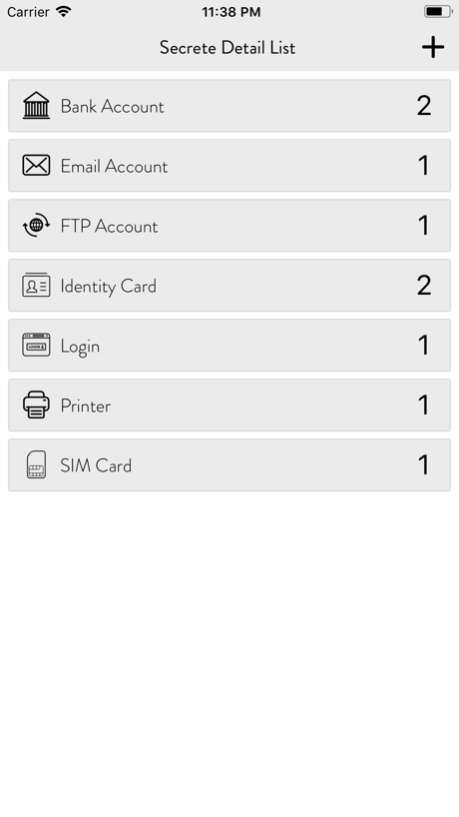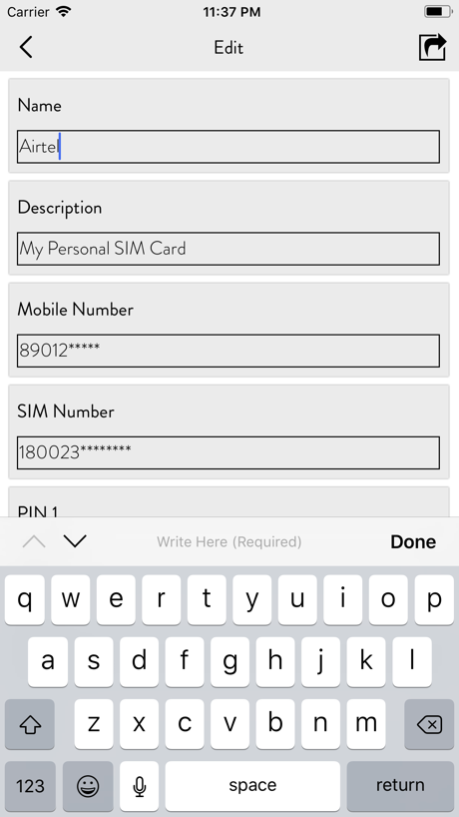All In One : Password Manager 1.1
Free Version
Publisher Description
All In One : Password Manager. that's as beautiful and simple as it is secure. Simply add your passwords, and let All In One : Password Manager do the rest.
PUT PASSWORDS IN THEIR PLACE
All In One : Password Manager remembers all your passwords for you, and keeps them safe and secure behind the one password that only you know.
- Create strong, unique passwords for all your online accounts
- Fill usernames and passwords into websites and apps
- Access your information on all your mobile devices and computers
GET ORGANIZED
All In One : Password Manager is for more than just passwords: it’s the ideal place for financial information, personal documentation, or anything you need to keep secure and accessible.
- Store information in more than a dozen categories: logins, credit cards, addresses, notes, bank accounts, driver licenses, passports, and more
- Create multiple vaults to keep different areas of your life separate
Key Features :
1) Easy to create and register your account with one password and a security question.
2) Forget all hassle to remember the passwords of different applications and accounts. Just download All In One : Password Manager app on your phone and remember only one password for all passwords.
3) Save your Aadhar number, passport number, insurance policy number, vehicle information, personal bank account numbers, user id and password with high level of security.
4) Store your Gmail, Facebook, Twitter, Instagram and other application passwords at one place.
Note : We don't store your data on any online server. We use your local device storage. So please remember or note down your security question and answer while creating user for recover forgot password.
Apr 4, 2018
Version 1.1
This app has been updated by Apple to display the Apple Watch app icon.
Performance Improvement.
About All In One : Password Manager
All In One : Password Manager is a free app for iOS published in the Office Suites & Tools list of apps, part of Business.
The company that develops All In One : Password Manager is Jogani Bhavesh Keshubhai. The latest version released by its developer is 1.1.
To install All In One : Password Manager on your iOS device, just click the green Continue To App button above to start the installation process. The app is listed on our website since 2018-04-04 and was downloaded 1 times. We have already checked if the download link is safe, however for your own protection we recommend that you scan the downloaded app with your antivirus. Your antivirus may detect the All In One : Password Manager as malware if the download link is broken.
How to install All In One : Password Manager on your iOS device:
- Click on the Continue To App button on our website. This will redirect you to the App Store.
- Once the All In One : Password Manager is shown in the iTunes listing of your iOS device, you can start its download and installation. Tap on the GET button to the right of the app to start downloading it.
- If you are not logged-in the iOS appstore app, you'll be prompted for your your Apple ID and/or password.
- After All In One : Password Manager is downloaded, you'll see an INSTALL button to the right. Tap on it to start the actual installation of the iOS app.
- Once installation is finished you can tap on the OPEN button to start it. Its icon will also be added to your device home screen.